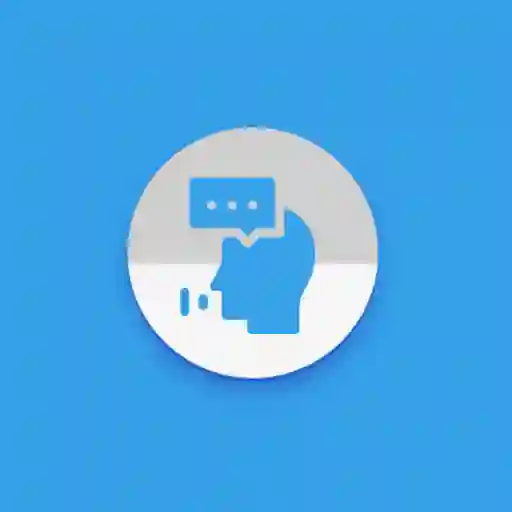Zrchiver is a popular file compression and extraction application available on the Android platform. It is widely recognized and used for its efficient handling of various archive file formats. Developed by ZDevs, ZArchiver has gained a significant reputation for its simplicity, speed, and versatility.
About ZArchiver
One of the standout features of ZArchiver is its ability to compress and decompress files in a wide range of formats, including 7z (7zip), zip, rar, tar, iso, gzip, and many more. This compatibility allows users to work with different types of archives without the need for multiple applications.
The user interface of ZArchiver is clean, intuitive, and user-friendly. This makes it accessible to both novice and experienced users alike. The app provides a simple navigation system, allowing users to easily browse and access their files and archives. The main screen displays the device’s file system, making it effortless to locate and open files. Additionally, the app supports multiple tabs, enabling users to work on multiple archives simultaneously.
Another notable feature of ZArchiver is its ability to create password-protected archives. Users can secure their files and archives by setting a password, ensuring that their contents remain private. This feature comes in handy, especially when sharing sensitive files or when an extra layer of security is necessary.
ZArchiver offers various customization options to suit individual preferences and requirements. Users can choose different themes, modify the interface layout, and adjust other settings to enhance their overall experience. The app also supports multiple languages, allowing users from various regions to access and use it comfortably.
Furthermore, ZArchiver provides additional functionality beyond compression and extraction. Users can view and edit the contents of archives without extracting them, eliminating the need for additional storage space. The app also allows users to create and extract split archives, making it easier to manage large files or archives that need to be split for easier sharing or storage.
ZArchiver is a lightweight application that does not consume excessive system resources or slow down the device. This ensures a smooth and uninterrupted user experience, even when dealing with large or complex archives.
Conclusion
In conclusion, ZArchiver is a reliable and efficient tool for compressing, decompressing, and managing various archive file formats on Android devices. With its user-friendly interface, extensive format support, and additional features, it’s an excellent choice for anyone looking to handle archive files on their mobile device.