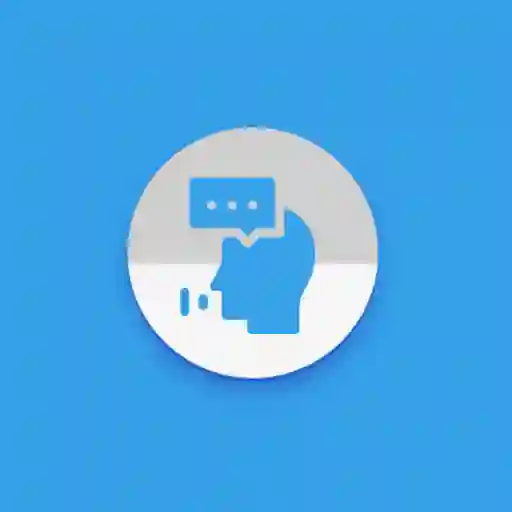YouCam Perfect Mod is a photo editing app packed with AI-powered tools. It helps users beautify selfies, edit portraits, and enhance everyday images.
Features of YouCam Perfect
AI-Powered Enhancements
- AI Object Removal: Easily remove unwanted objects or people from photos. Just select the area, and the app erases it automatically.
- Background and Sky Replacement: Change dull backgrounds with vibrant skies or scenic views. The AI blends new elements into the photo naturally.
Beauty and Portrait Tools
- Skin Retouching: Smooth out skin texture, remove blemishes, and even skin tone with a single tap.
- Face Reshaping: Slim your face, adjust your nose shape, or enhance your eyes. You can also whiten teeth for a brighter smile.
- Body Tuning: Modify body proportions such as waist or legs. This tool is ideal for full-body or group shots.
Creative Tools
- Filters and Effects: Use artistic filters to change the mood of your photo. Choose from portrait, landscape, vintage, and more.
- Collages and Templates: Combine several images into one. The app offers stylish layouts and freestyle options for full customization.
- Stickers and Text: Add fun stickers or insert custom text. You can also draw with the magic brush for extra flair.
Generative AI Features
- Face Swap: Swap faces with friends, celebrities, or fictional characters. This tool is great for fun and creativity.
- AI Studio: Generate artistic avatars or headshots. Use templates to create unique, professional-looking images from selfies.
Sharing and Export Options
- HD Save and Watermark-Free Export: Save your edits in high resolution. Premium users can export without watermarks.
- Instant Social Sharing: Share edited images directly to Instagram, TikTok, WhatsApp, and more. The app automatically sizes images for each platform.
How to Use YouCam Perfect
Step 1: Install and Open the App
First, install the app on your mobile device. When you open it, allow access to your camera and gallery. This step lets you edit existing photos or take new ones with the built-in camera.
Step 2: Select Your Photo or Take a New One
On the home screen, choose between Photo Edit, Camera, or Collage. Use the camera to take a selfie or select a photo from your gallery to begin editing.
Step 3: Apply Filters and Adjustments
Start with filters. Pick from categories like “Vintage” or “Portrait.” Use sliders to adjust brightness, contrast, and sharpness. This gives your photo a clean, polished look.
Step 4: Beautify Your Selfie
- Use the Smooth Skin tool to improve texture.
- Remove blemishes with a single tap.
- Whiten teeth and brighten eyes.
- Adjust your facial features for subtle reshaping.
Step 5: Use Smart AI Tools
- Try the Remove tool to eliminate unwanted items or people.
- Use Background Replace to insert new skies or scenery behind your subject.
Step 6: Add Creative Elements
- Create collages with multiple images.
- Use stickers and captions to personalize your edit.
- Decorate your photo with doodles using the magic brush.
Step 7: Explore AI and Avatar Tools
- Swap faces for fun or entertainment.
- Generate avatars or professional portraits with AI Studio features.
Step 8: Save and Share Your Photo
- Tap Save to download your image. Premium users can export in HD and remove watermarks.
- Use the Share option to post directly to social media without leaving the app.
Conclusion
YouCam Perfect combines powerful editing tools with an easy-to-use interface. Its features suit both casual users and serious content creators. From skin retouching to AI avatars, the app covers everything you need for photo enhancement.
Overall, YouCam Perfect is a top choice for anyone who wants to create perfect pictures quickly and creatively.