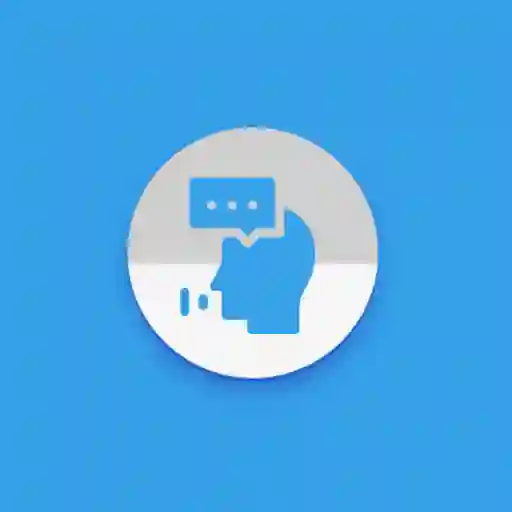Send Files to TV Mod is a highly efficient and user-friendly application designed to simplify file transfer between your smartphone and television. With this app, you can send movies, music, images, documents, and even APK files directly to your TV in just a few taps. It eliminates the need for complicated cables or cloud uploads by relying on your Wi-Fi network for direct, fast, and secure transfer. Whether you want to share your vacation photos or watch downloaded videos on a bigger screen, Send Files to TV offers a quick and reliable way to make that happen.
The app works seamlessly across multiple devices, supporting Android phones, Android TV, and smart TVs with built-in Android systems. It provides a clean and simple interface where both devices act as either sender or receiver, ensuring smooth communication. The transfer speed depends on your Wi-Fi network, allowing much faster performance compared to Bluetooth or online transfer services.
In today’s connected homes, the convenience of instant sharing across screens has become a must-have feature. Send Files to TV bridges that gap perfectly, letting you experience media the way it’s meant to be enjoyed — on the big screen, without any cables or complicated setup. Its lightweight design ensures fast operation, minimal storage consumption, and top-notch usability for all kinds of users, from beginners to tech enthusiasts.
Main Features of Send Files to TV
1. Fast Wireless Transfer
Send Files to TV uses Wi-Fi Direct technology to ensure fast and stable file transfers between your phone and TV. This method is much faster than Bluetooth and does not rely on the internet, meaning you can share large files in seconds without consuming your mobile data.
2. Simple Sender and Receiver Setup
The app allows both devices to act as sender or receiver with a single tap. You can send files from your smartphone to your TV or receive files from the TV back to your phone just as easily. This two-way functionality provides flexibility for different use cases.
3. Clean and Intuitive Interface
With its straightforward and minimalistic interface, users can navigate and send files effortlessly. All the essential options are clearly labeled, making it easy even for users with minimal technical experience to operate the app without confusion.
4. Support for Multiple File Types
Send Files to TV supports a wide range of file formats, including photos, videos, documents, music, and APKs. Whether you’re streaming a personal video collection, sharing screenshots, or transferring application packages, it handles all types of data efficiently.
5. No Internet Required
Unlike cloud-based transfer services, this app does not need an active internet connection. Transfers occur over the local Wi-Fi network, offering faster speeds and improved security by keeping your files within your private network.
6. Cross-Platform Compatibility
The app works perfectly with Android TV, TV boxes, and Smart TVs that support Android systems. It can also connect with other Android devices or even PC platforms using compatible receiving tools, making it an ideal cross-device sharing solution.
7. Lightweight and Efficient
Send Files to TV is lightweight and optimized for performance, consuming very little memory and battery power. It launches quickly and maintains smooth operation even when transferring multiple large files simultaneously.
8. Secure File Transfers
All file transfers remain within your local network, ensuring security and privacy. There’s no risk of your files being uploaded to external servers or third-party services, giving you full control over your data at all times.
9. Automatic Device Detection
The app automatically detects nearby devices connected to the same Wi-Fi network. You won’t have to manually enter IP addresses or codes; simply select your TV from the available list, and the connection will be established instantly.
10. Multi-Language Support
Send Files to TV supports multiple languages, making it accessible to users around the world. You can easily switch the interface language according to your preference for a more personalized experience.
How to Use Send Files to TV
Using Send Files to TV is straightforward and only takes a few moments to set up. Here’s how you can easily share your files between your smartphone and television:
1. Install the App on Both Devices
First, ensure that both your smartphone and your TV have the Send Files to TV app installed. You can find it on your mobile device’s app marketplace and the TV’s app store. Both devices must be connected to the same Wi-Fi network.
2. Launch the App
Open the app on both your smartphone and TV. You’ll see two main options on each screen: “Send” and “Receive.” Choose the appropriate one depending on which device you want to use as the sender or receiver.
3. Choose the Sending Device
On your smartphone, tap the “Send” button to begin. The app will display a list of available devices connected to the same Wi-Fi network. Select your TV from the list to start pairing.
4. Select the Files to Transfer
Browse your phone’s storage and select the files you want to send. You can choose multiple photos, videos, or documents at once. After selecting, tap “Send” to start the transfer process.
5. Accept the Transfer on Your TV
On your TV, make sure it’s in “Receive” mode. When a transfer request appears, accept it to begin the file transfer. The progress will display on both devices so you can monitor the speed and completion time.
6. Enjoy Your Files on the Big Screen
Once the transfer is complete, the files will be available directly on your TV. You can play videos, view images, or access documents right away without any delay or additional setup.
7. Send Files Back (Optional)
If you wish to send files back from your TV to your smartphone, just reverse the roles. Tap “Send” on your TV and “Receive” on your phone, then follow the same process to complete the transfer.
Conclusion
Send Files to TV is one of the most practical and time-saving tools for users who frequently share media or data between their smartphones and TVs. Its wireless, fast, and secure file-sharing system makes it a superior alternative to cables or slow Bluetooth transfers. The clean interface, multi-format support, and automatic detection features enhance convenience, ensuring a smooth user experience for everyone.
Whether you want to enjoy your mobile videos on a large screen, move downloaded files for easier viewing, or transfer music and documents instantly, this app delivers everything you need in a single, lightweight package. By leveraging local Wi-Fi technology, Send Files to TV ensures speed, security, and simplicity — making it an essential addition for any connected home.