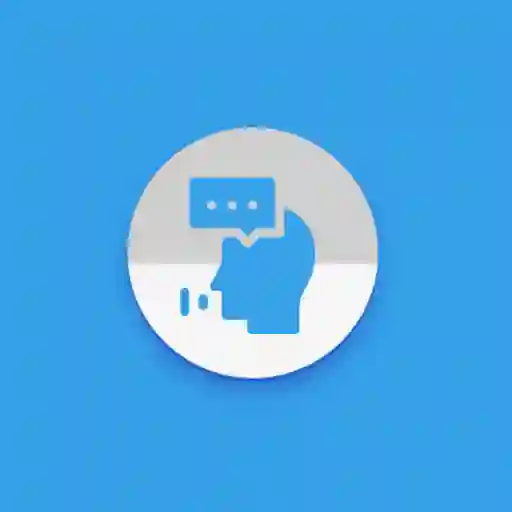Pencil Sketch Photo Editor is a versatile mobile app that transforms ordinary photos into engaging pencil-drawn artworks. Whether you’re aiming for a classic hand-drawn look, striking 3D illusion, or playful cartoon style, this editor offers rich tools to suit a wide audience from beginners to hobbyist artists. The app supports both 2D and 3D sketch conversions, deep-art filters, and powerful effect adjustments, all with an intuitive interface that keeps creative exploration fun and straightforward.
Crafted for visual storytellers, the app caters to creative expression through sketch art, inviting users to remix photos into new artistic forms. With direct camera integration, easy cropping, and seamless sharing options, it’s designed to streamline creativity and distribution.
Features of Pencil Sketch Photo Editor
2D Sketch Maker: Sketch · Doodle · Hatch
Choose from three distinctive styles tailored to various photography types portraits, landscapes, or objects. Outputs resemble traditional manual pencil work with detailed line strokes and varied shading approaches.
3D Sketch Maker
Experience depth with the “Pencil vs Camera” or “Photography in Drawing” effect creating a layered 3D visual where the photo appears sketched on paper hovering above the original. Ideal for enhancing engagement and adding a tactile presence to images.
Sketch to Cartoon
This feature transforms images into stylized cartoon-like drawings. While primarily designed for soft-sketch conversions, it often yields vibrant, whimsical results ideal for fun avatars, profile pictures, or casual art posts.
Deep Art Filters
Beyond sketch effects, the app offers AI‑inspired artistic filters such as watercolor, pastel, halftone, stamp, and more. Some may require an Internet connection as they process in the cloud.
Camera Integration
A built‑in camera lets users shoot directly within the app, complete with pinch‑to‑zoom and tap‑to‑focus controls. Apply filters live and capture moments with custom sketch styles without switching apps.
Adjustable Settings
Users can fine‑tune edge intensity, opacity, brightness, contrast, hue, and saturation for optimal visuals. With sliders for each parameter, you’ll get crisp outlines or muted charcoal effects based on taste.
Crop & Frame Tools
Built‑in cropping and layouts allow for customized compositions. Various frames from simple borders to stylized sketch contours help complete the artwork’s appearance.
Save & Share
Finished sketches can be saved directly to device storage or shared via social networks like Instagram and Facebook with one touch.
How to Use Pencil Sketch Photo Editor
1. Select a Photo
Open the app, then choose an existing photo from your gallery or capture one with the integrated camera. The live preview mode helps you visualize the final look.
2. Crop & Frame
After selecting your image, adjust the framing. Tools allow for resizing, rotating, and applying pre-made frames for added aesthetic appeal.
3. Choose Your Mode: 2D, 3D, or Cartoon
Tap the mode menu to pick between standard 2D sketch styles (“Sketch,” “Doodle,” or “Hatch”), the immersive 3D effect, or the playful cartoon filter.
4. Apply Deep Art Filters (Optional)
Enhance your image with watercolor textures, pastel tones, stamps, and other creative effects. Some filters may be applied online, depending on your connection.
5. Fine‑Tune Settings
Use sliders to adjust outlines, brightness, contrast, hue, saturation, and opacity. Try stronger edges for dramatic shading or softer effects for a gentler appearance.
6. Save or Share
Once satisfied, save your creation to device memory or share it via your favorite social platform with ease.
Conclusion
Pencil Sketch Photo Editor offers a robust and friendly way to transform everyday photos into stunning pencil artworks. With its diverse sketch modes, creative filters, and adjustable effects, the app brings digital art-making into the hands of casual users and hobbyists alike. The intuitive step‑by‑step workflow selecting a photo, picking style, fine‑tuning settings, then saving or sharing makes the creative process smooth and rewarding.
Whether you’re experimenting with a whimsical cartoon look, striving for classic pencil realism, or exploring 3D depth effects, this app delivers versatility packed in a simple interface. Add flair to your social media presence, enhance personal photographs, or craft digital gifts all in a few taps.