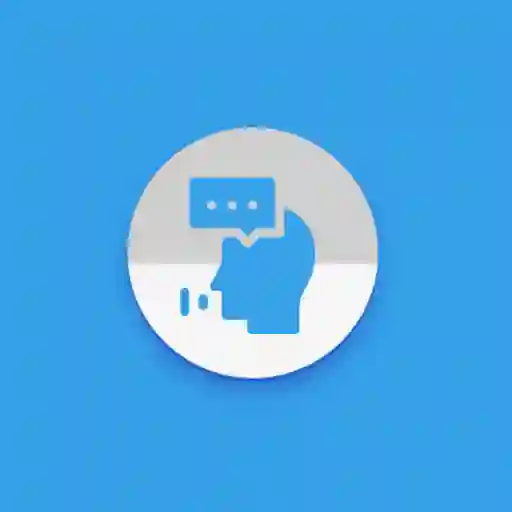Logo Maker is a complete mobile graphic design tool that helps anyone create professional logos and visual assets quickly. It doesn’t matter if you have zero design experience this app makes it easy to build high-quality branding materials from your phone.
With over 10,000 templates, flexible editing tools, and customization options for text, colors, shapes, and backgrounds, the Logo Maker app is perfect for small businesses, freelancers, entrepreneurs, and creatives.
Besides logos, you can design business cards, social media graphics, invitations, and more. Thanks to support for PNG, JPG, and PDF exports up to 2000 px resolution you can create stunning visuals without expensive software or hiring a designer.
Features of the Logo Maker
Rich Template Library
The Logo Maker app includes over 10,000 ready-to-use templates. These span a wide range of industries such as fashion, esports, photography, cars, watercolor art, and more.
Each template is fully layered. That means you can adjust individual text, icons, and background elements without starting from scratch.
Customizable Visual Elements
You can easily customize any part of your design. The app lets you:
- Edit fonts, colors, size, opacity, shadow, and rotation
- Flip, resize, or reposition elements
- Add stickers, shapes, textures, overlays, or visual effects with just a tap
Format and Export Options
The Logo Maker app supports multiple export formats:
- PNG, JPG, and PDF
- Transparent backgrounds for versatile branding
- High-definition up to 2000 pixels, perfect for digital and print
Save and Manage Projects
Users can save projects as drafts and return to edit them later.
There’s also a built-in search feature, which makes finding saved designs quick and simple.
Multi-Purpose Design Tools
This isn’t just a logo tool. The Logo Maker app also allows you to create:
- Flyers, thumbnails, posters, invitations, and business cards
- Projects with multiple layers, undo/redo functions, cropping, and alignment tools
These tools streamline your creative process, even on a small screen.
How to Use the Logo Maker
1. Launch the App and Select a Category
Open the Logo Maker app and browse the available categories. These include business, esports, fashion, watercolor, and others.
Choose the one that suits your brand. This helps narrow down relevant templates.
2. Choose a Template
Scroll through the templates and select one that fits your vision.
Each template opens in the editor with customizable icons, text, and background elements. This gives you a structured head start.
3. Customize the Text
Tap the placeholder text and input your brand name, slogan, or tagline.
Next, customize the font, size, color, and orientation. Use the grid or alignment tools to keep everything visually balanced.
4. Edit Visual Elements
Select icons or shapes within the design and make changes. You can:
- Change their color and size
- Rotate or flip elements
- Add overlays or stickers to enhance the design
5. Adjust the Layout
Move components around using simple touch gestures.
Align everything with the built-in snapping and centering tools to keep your logo neat and professional.
6. Preview Your Design
Before saving, preview your logo to check alignment, clarity, and impact.
Make minor tweaks if needed, and compare variations if you’re unsure.
7. Export the Logo
Once finished, tap Save and choose your export format PNG, JPG, or PDF.
Set the resolution (up to 2000 px) and select whether you want a transparent background.
8. Save as Draft
If you’re not ready to export, tap Save as Draft.
You can revisit and edit your design anytime. The search feature helps you find saved drafts easily.
Conclusion
The Logo Maker is a reliable tool for anyone looking to build or refresh their brand. It’s affordable, easy to use, and packed with features. From high-quality logo templates to powerful customization tools, this app covers every aspect of visual branding.
Moreover, the ability to export in various formats and save work in progress makes it ideal for ongoing brand development. You can start designing today and improve your logo over time.
Whether you’re launching a startup, managing a personal project, or running a local business, the Logo Maker app offers a practical way to create professional visuals on the go.
With its wide design toolkit including HD exports, layered editing, and reusable templates what you create on mobile will look great anywhere.