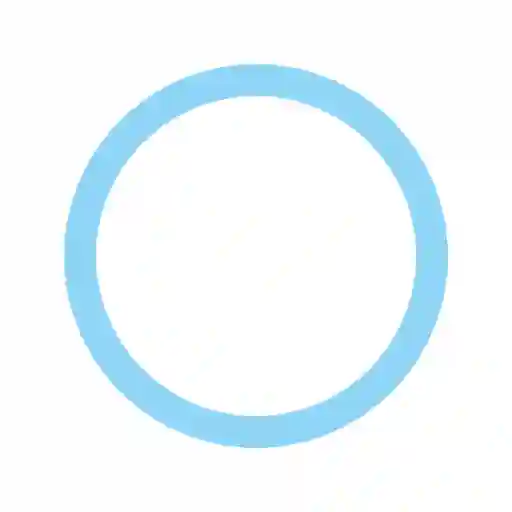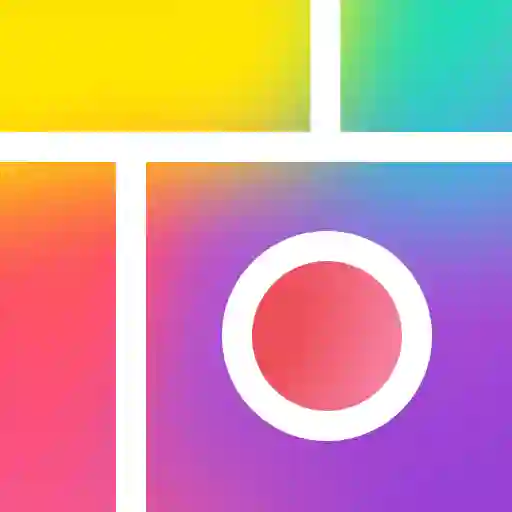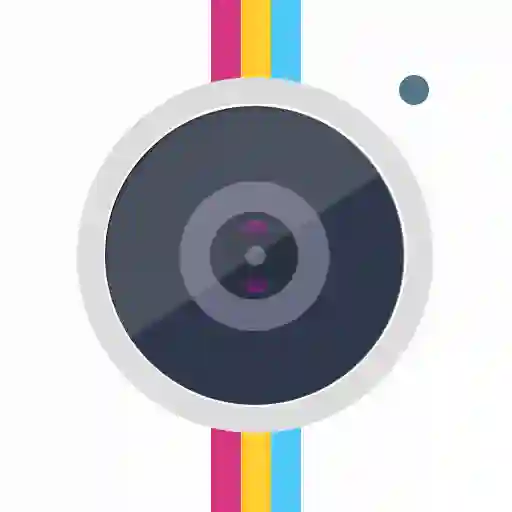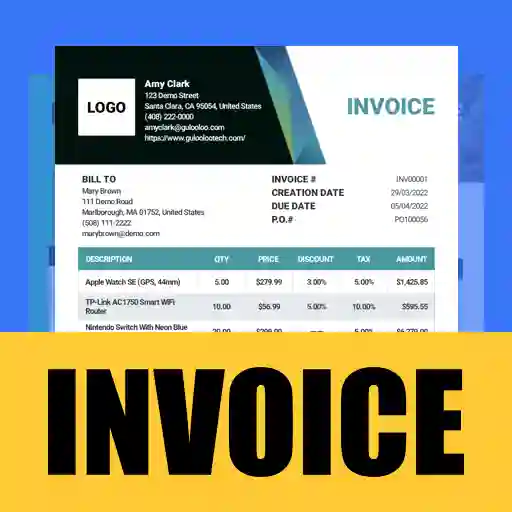VSCO is a versatile photo and video editing app designed to help creators enhance visual content with ease. It combines a clean, minimalist interface with powerful tools like curated presets, advanced adjustment options, and a community-focused workspace. Whether you’re refining personal snapshots or crafting share-worthy posts, VSCO equips you with the tools to elevate your creative vision.
Features of VSCO
Preset Filters
- Access a library of over 200 presets, including film-inspired options, soft natural tones, and bold monochromes.
- Adjust filter strength using intuitive sliders for subtle control over the final look.
Advanced Editing Toolkit
- Precise tools like exposure, contrast, saturation, clarity, temperature, and sharpness.
- Special tools include HSL (Hue/Saturation/Lightness), grain, dodge & burn, fade, and tint for detailed adjustments.
Crop, Rotate & Perspective
- Use cropping, rotation, skew, and straightening tools for enhanced composition and alignment.
Video Editing
- Full support for video clips, enabling you to apply presets and fine-tune visuals with the same photo editing tools.
Studio Workspace
- A private area (“Studio”) to store, organize, and begin editing drafts. Ideal for managing multiple projects.
Community & Discovery
- Discover creative prompts, curated collections, and content from other creators in Home and Discover tabs.
How to Play VSCO
1. Import Media into Studio
- Switch to the Studio tab.
- Tap the import button and select photos or videos from your device.
- Tap “Add” to archive them in your workspace.
2. Apply a Preset Filter
- Select an image, then tap the edit icon (sliders).
- Browse the filter bar, tap to apply, and fine-tune the intensity with the slider.
- Confirm with the checkmark once you’re satisfied.
3. Use the Editing Toolkit
- After presets, access advanced tools by tapping the tools icon (wrench or sliders).
- Swipe through options, then tap each tool to reveal adjustment sliders.
- Modify exposure, contrast, grain, HSL, temperature, and more.
- Use crop and straighten tools for perfect composition.
4. Save or Export
- Tap “Save” to finalize your edits and store in your Studio.
- To export, select media, tap options (three dots), and choose to save to your device or share externally.
5. Explore and Share
- Navigate through the Home tab to see work from creators you follow.
- Use Discover to explore content, prompts, and follow creators you like.
- Share finished pieces to your VSCO profile, complete with captions and tags.
Conclusion
VSCO presents a refined blend of simplicity and power. Its minimalist interface makes it approachable for beginners, while its robust filters and editing tools satisfy seasoned photographers. The Studio workspace encourages organized creativity, while the community features foster inspiration without the pressure of traditional social platforms.
Whether you’re enhancing personal shots or producing polished visuals for sharing, VSCO provides a streamlined, enjoyable editing experience. Unleash your creativity explore presets, discover advanced adjustments, and express your signature style with VSCO.