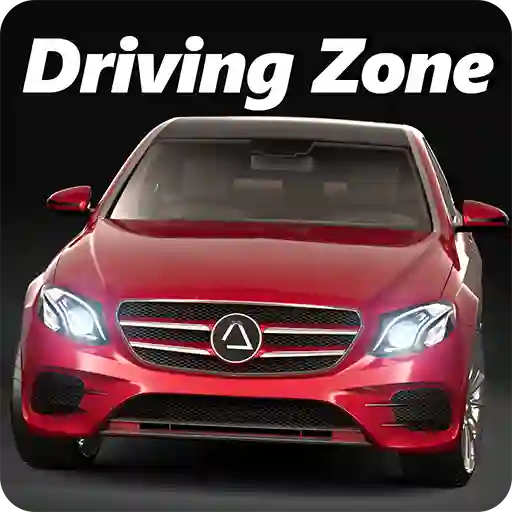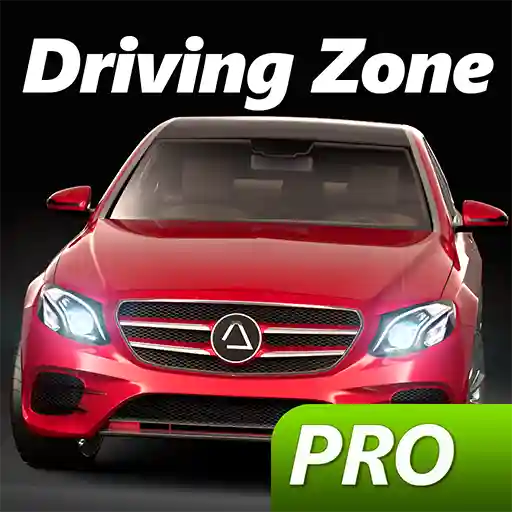Driving Zone 2 Mod is a highly engaging car simulator that blends realistic driving mechanics with immersive gameplay. It offers players a chance to experience the thrill of driving various vehicles through dynamic environments while testing their skills in different driving conditions. From its expansive features to the step-by-step mechanics of playing, Driving Zone 2 appeals to both casual gamers and car enthusiasts alike.
Driving Zone 2 stands out as a detailed and versatile driving simulator. The game provides an open-world experience where players can freely explore urban roads, highways, and countryside landscapes. It combines realistic vehicle physics with a variety of weather conditions and times of day, adding to the overall immersive experience.
The game caters to those who enjoy relaxed cruising as well as players seeking a challenge. Whether you aim to improve your driving skills or test high-speed maneuvers, Driving Zone 2 offers a perfect platform to enhance your virtual driving experience.
Features of Driving Zone 2
Driving Zone 2 includes a wide array of features that set it apart from other driving simulators:
1. Diverse Vehicle Selection
Players can choose from a variety of cars, including compact vehicles, SUVs, and high-performance sports cars. Each car is modeled with attention to detail, ensuring that the interiors and exteriors reflect their real-world counterparts.
2. Open-World Environment
The game provides multiple environments to explore, such as bustling cityscapes, serene countryside roads, and challenging highways. The open-world design allows players to roam freely without being confined to specific routes.
3. Dynamic Weather and Time of Day
Driving Zone 2 incorporates realistic weather conditions such as rain, snow, and fog. Additionally, players can experience driving during different times of the day, including dawn, midday, dusk, and night.
4. Realistic Physics and Mechanics
The driving physics in the game are finely tuned to mimic real-world conditions. Elements such as acceleration, braking, and vehicle handling vary based on the type of car being driven.
5. Customization Options
Players can personalize their vehicles with a variety of customization options, including paint colors, wheels, and performance upgrades. This feature allows users to tailor their cars to their preferences.
6. Traffic Simulation
The game includes realistic traffic behavior, where AI-controlled vehicles follow road rules. This feature adds an extra layer of realism, as players must navigate through traffic safely and efficiently.
7. Game Modes
Driving Zone 2 offers multiple game modes, including free ride, where players can explore without restrictions, and competitive modes that challenge their driving skills.
How to Play Driving Zone 2
If you’re new to Driving Zone 2, follow this step-by-step guide to get started:
Step 1: Choose Your Vehicle
Upon starting the game, you’ll be presented with a selection of vehicles. Browse through the available cars and pick one that suits your preferences. Remember, each car has different handling and performance characteristics, so choose wisely.
Step 2: Explore the Controls
Familiarize yourself with the controls. Most mobile versions feature on-screen steering wheels, pedals for acceleration and braking, and buttons for indicators and lights. Adjust the sensitivity settings if needed for a more comfortable experience.
Step 3: Select a Game Mode
Decide which game mode you want to play. Free ride is ideal for beginners as it allows you to practice and explore the map at your own pace. If you’re looking for a challenge, opt for one of the competitive modes.
Step 4: Start Driving
Enter the game world and begin driving. Use the on-screen controls to steer, accelerate, and brake. Follow traffic rules and stay alert for other vehicles on the road to avoid accidents.
Step 5: Experiment with Weather and Time Settings
To experience the full potential of the game, experiment with different weather conditions and times of day. This will not only add variety to your gameplay but also test your adaptability to changing driving conditions.
Step 6: Upgrade and Customize Your Car
As you progress in the game, earn in-game currency to unlock upgrades and customization options. Enhance your car’s performance or change its appearance to match your style.
Step 7: Test Your Skills
If you feel confident, try competing in challenging game modes that require precise control and quick reflexes. Aim for high scores and complete objectives to further improve your skills.
Conclusion
Driving Zone 2 is more than just a driving simulator; it’s a comprehensive experience that blends realism with creative freedom. Its attention to detail in vehicle mechanics, environment design, and dynamic gameplay makes it an exceptional choice for anyone seeking a high-quality driving game.
Whether you’re a casual gamer looking to relax or a car enthusiast aiming to perfect your virtual driving skills, Driving Zone 2 has something for everyone. With its diverse features and engaging gameplay, it’s no wonder that it continues to captivate players worldwide.