APKGW is a free App & game Download. Multi-Platform focused on Android which provides Android users with a huge collection of apps and games.
About Downloads
Download is the process of transferring data or files from a remote server or location, such as a website or cloud storage service, to your computer or mobile device. This process is typically initiated by a user who wants to acquire a specific file or information stored in a remote location. Downloads can include anything from documents, images, videos, music files, software applications, and more. To download a file, you must have a stable internet connection and access to the server where the file is stored. The speed of the download process can vary based on factors such as file size, internet connection speed, and the number of other users accessing the same file simultaneously. Once the download is completed, the file will be saved on your device, where you can access and use it as needed.
How to downloads
if you are confused about how to download the app file on the apkgw site, please see the following method. We recommend using google chrome browser.
Select the app you want to download from the link, for example Subway.
1. Tap a download/get apk button as in the image below.
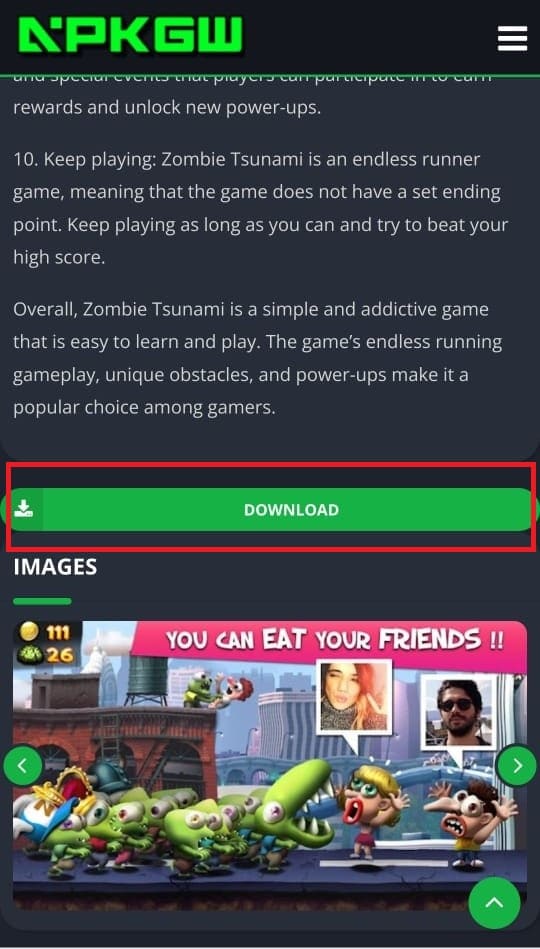
2. Then you will be directed to the next page wait about a few seconds, then the download button will be visible, select an app that you want to download, select the latest version.
3. Then wait a while you will be directed to the last download link, then you will get a download button. tap the download button.
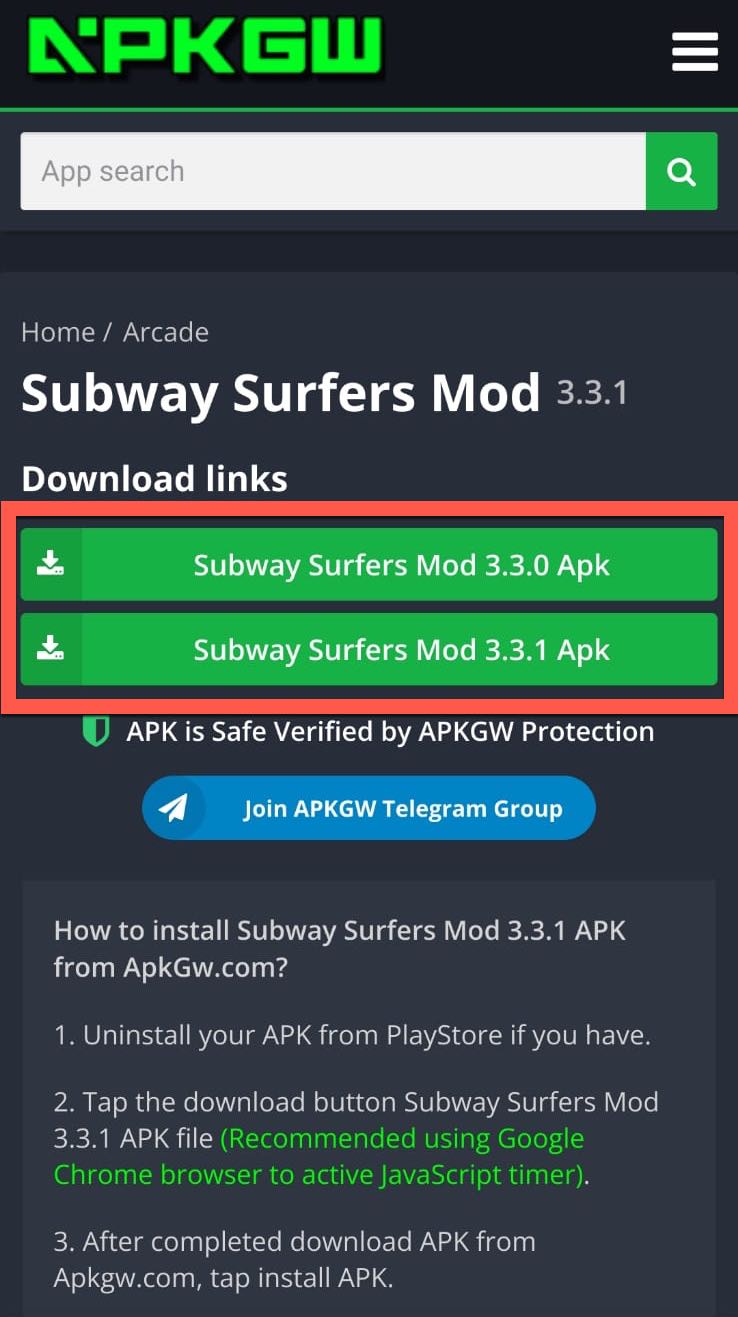
4. Tap download again and later you will get a direct download of the app, make sure you have allowed the download of the popup in the browser.
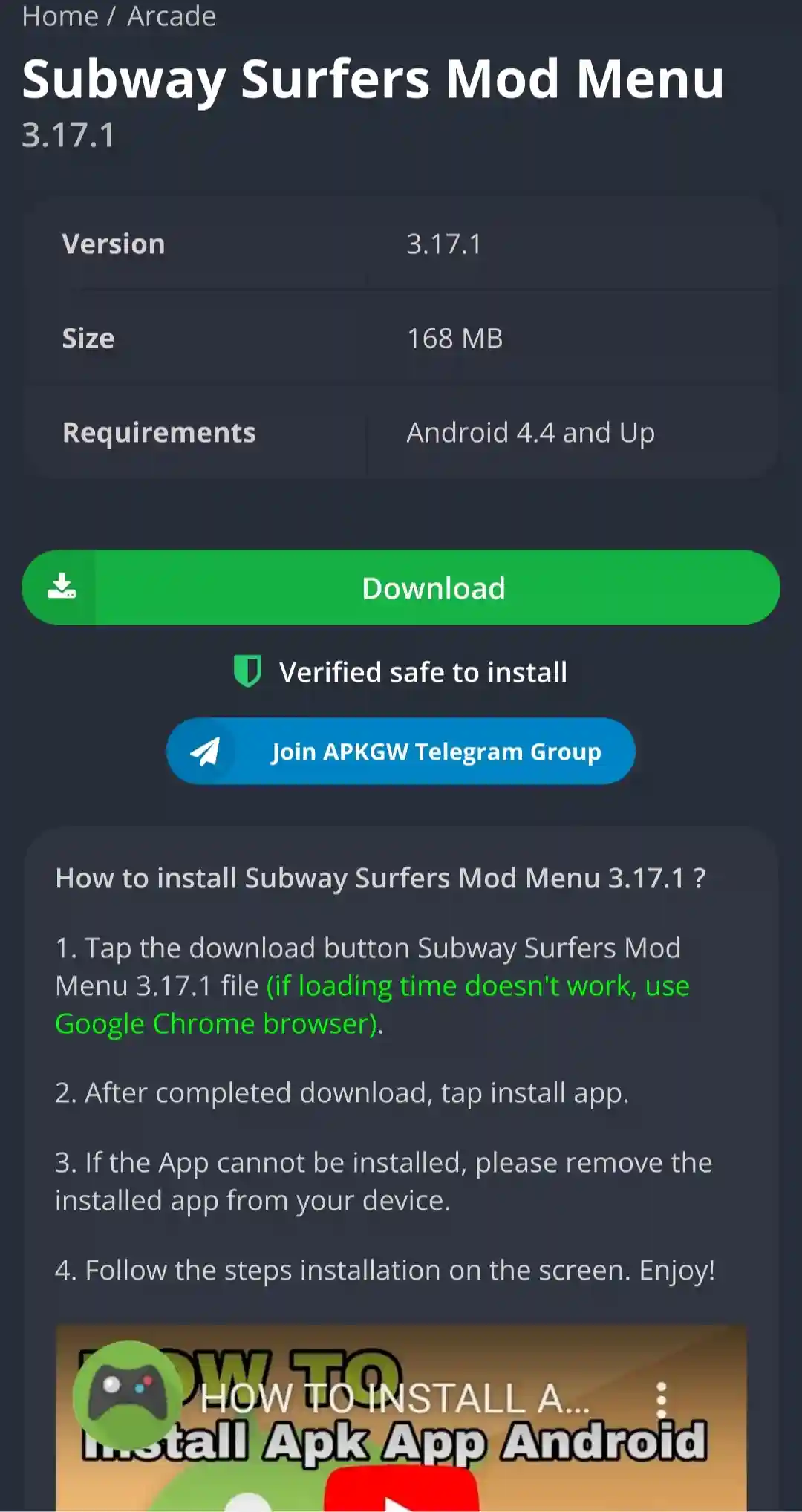
5. Done. Install the app.
Note: If you lose the download notification after the download is finished, then you are confused as to the location of the app file that has been downloaded. To see the app, please go to the download folder using your file manager application or install the Zarchiver application, then go to the location /storage/emulated/0/Download/
Read also: How to Install App file
