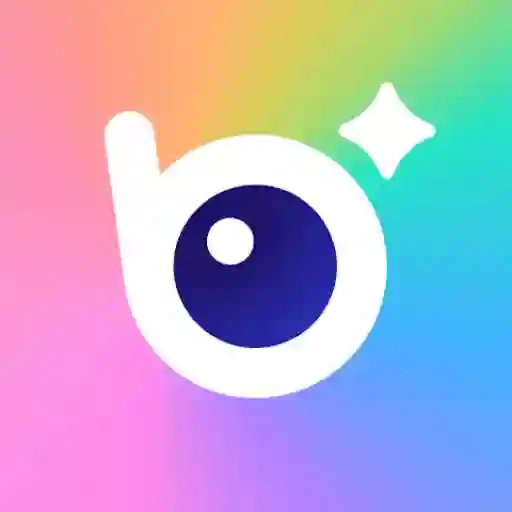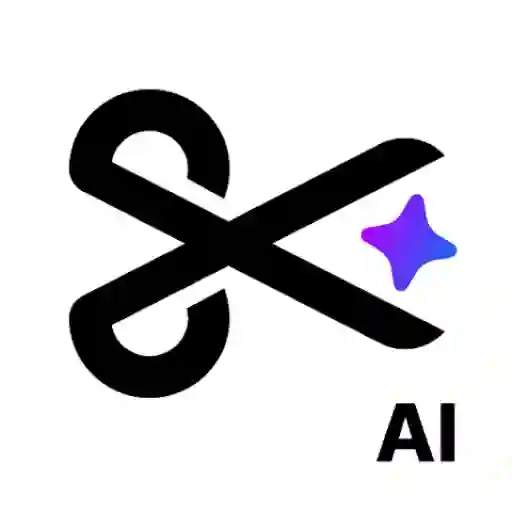AR Ruler Mod is a powerful augmented reality application that transforms your smartphone camera into a versatile measuring tool. By leveraging AR technology, the app enables you to measure distances, heights, areas, angles, and volumes around you with just a few taps. Whether you’re planning a home renovation, estimating space for furniture, or simply curious about the dimensions of everyday objects, AR Ruler provides a simple yet advanced way to obtain quick measurements without physical tools.
With a clean interface and a wide selection of measurement tools, AR Ruler makes it easy for anyone DIY enthusiasts, professionals, or casual users to get accurate estimates. The app supports both metric and imperial units, giving flexibility depending on user preference. Using advanced AR mapping technology, measurements are projected directly into the real world, making it feel like a digital tape measure that’s always available.
Main Features of AR Ruler
1. Line Measurement
Measure straight-line distances between two points in your environment. Simply tap two spots on the camera view and the app displays the measured length in your chosen unit.
2. Distance Meter
Estimate how far an object is from your camera position. Ideal for quickly gauging space without physically moving closer.
3. Vertical Height Measurement
Measure the height of objects, walls, or even people by setting a reference point on the ground and marking the top position.
4. Angle Detection
This tool calculates angles between two real-world surfaces, useful for construction work, engineering projects, or layout planning.
5. Area and Perimeter Calculation
Create shapes like polygons, rectangles, or circles directly in AR. The app calculates perimeter and area based on multiple tap points.
6. Volume Measurement
Measure three-dimensional objects by creating a base shape and setting height parameters, allowing quick volume estimations.
7. Path Measurement
Track walking routes or other movements by projecting the trajectory in AR and summarizing total distance covered.
8. On-Screen Ruler
Provides a virtual ruler for measuring smaller objects directly on your device’s screen, suitable for quick checks.
9. Photo Measurement and Export
Capture photos with measurement overlays and export results, making it easy to share with others or use for future reference.
10. Unit Customization
Switch between metric and imperial measurement systems instantly to adapt to different work environments and standards.
How to Use AR Ruler
1. Launch the App and Calibrate
Open the app and move your device slowly around the space to allow it to detect flat surfaces. Calibration ensures accurate anchoring for measurements.
2. Choose a Measurement Tool
Select the appropriate tool based on what you need to measure, such as line, area, height, volume, angle, or path.
3. Set the Starting Point
Tap the screen to place your first point where the measurement should begin. Use the camera view to align the marker correctly.
4. Add Additional Points
Move your device and tap again to set the next point. Repeat for multi-point measurements such as area, polygon, or path tools.
5. Adjust and Fine-Tune
Drag positioned markers if needed to refine the accuracy. For volume measurements, adjust the height plane once the base is set.
6. Review the Results
The app calculates and displays the measurement (length, area, volume, etc.) in real time. Confirm the accuracy before proceeding.
7. Capture or Save
Take a photo if you’d like to save the result with overlays. This is helpful for documentation or sharing.
8. Change Measurement Units if Required
Switch units through the settings panel to match project standards or personal preference.
9. Share or Export Findings
Send saved results to others or use them in planning documents. This is useful for renovating, designing, or collaborative tasks.
10. Repeat for Additional Measurements
Return to the tool menu and select another function if more dimensions are needed. Each tool works independently for efficiency.
Conclusion
AR Ruler is an exceptionally practical app that converts your mobile device into a multi-purpose measurement tool. It simplifies tasks that traditionally require physical measuring instruments, delivering results quickly and efficiently through augmented reality technology. With features for line, area, path, volume, height, and angle measurement, it is suitable for professional use and everyday scenarios alike.
The ability to capture snapshots, export results, and switch between measurement units adds to its versatility. While it may not completely replace high-precision equipment in extremely detailed work, it is ideal for fast estimations, planning, and basic analytics. With consistent use, users can easily improve their accuracy and speed in applying AR-based measurements. Whether for home improvement, interior planning, education, or general convenience, AR Ruler offers a powerful digital solution to measuring tasks.