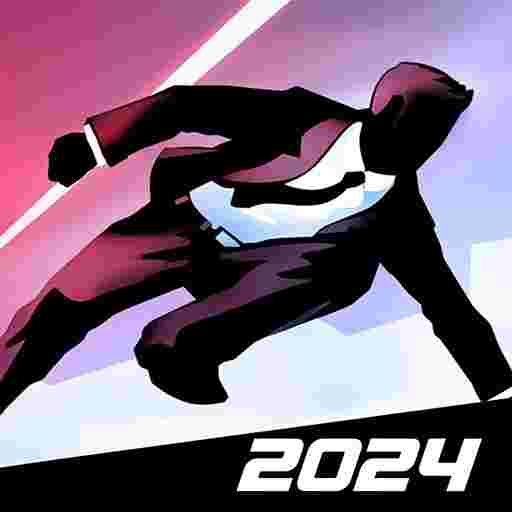My Boy! GBA Emulator Mod is a high-performance emulator that allows users to play Game Boy Advance (GBA) games on their Android devices. Developed by Fast Emulator, this app is renowned for its speed, accuracy, and wide range of features that enhance the gaming experience. Whether you’re a nostalgic gamer looking to relive classic titles or a new player discovering GBA games for the first time, My Boy! provides a seamless and enjoyable gaming experience.
Features of My Boy GBA Emulator
1. High Performance:
- Enjoy fast and smooth gameplay with superior emulation accuracy.
- Supports a wide range of GBA games, ensuring compatibility and stability.
2. Save and Load States:
- Save your game progress at any point and load it whenever you want.
- Multiple save slots available for each game.
3. Fast Forward and Slow Down:
- Speed up gameplay to skip through long cutscenes or repetitive parts.
- Slow down the game for challenging sections requiring precision.
4. Customization Options:
- Customize the on-screen controls to fit your preferences and play comfortably.
- Supports external controllers for a more authentic gaming experience.
5. Link Cable Emulation:
- Emulate link cable functionality for multiplayer gaming on supported titles.
- Play with friends or trade Pokémon just like on a real GBA.
6. Auto Save:
- Automatically save your game progress to avoid losing data.
- Configurable save intervals for added convenience.
7. BIOS Emulation:
- No need for a separate GBA BIOS file; the emulator handles it internally.
- Ensures smooth operation without additional setup.
8. High Compatibility:
- Compatible with a wide range of Android devices, from low-end to high-end models.
- Supports both portrait and landscape orientations.
How to Play My Boy GBA Emulator Mod
1. Getting Started:
- Install My Boy! GBA Emulator on your Android device.
- Obtain GBA game ROMs from legal sources and store them on your device.
2. Loading a Game:
- Open the My Boy! app and use the file browser to locate and select a GBA ROM file.
- The game will load and start immediately.
3. Configuring Controls:
- Access the settings menu to customize the on-screen controls.
- Adjust the size and position of buttons to your liking or connect an external controller for a more traditional setup.
4. Saving and Loading Progress:
- During gameplay, use the save state feature to save your progress at any point.
- Load a previously saved state from the save state menu to resume from where you left off.
5. Fast Forward and Slow Down:
- Use the fast-forward button to speed up gameplay when desired.
- Slow down the game by adjusting the speed settings in the menu for difficult sections.
6. Link Cable Emulation:
- For multiplayer games, use the link cable emulation feature to connect with other devices running My Boy!
- Follow the on-screen instructions to set up multiplayer sessions.
Conclusion
My Boy! GBA Emulator is a powerful and versatile emulator that brings the beloved Game Boy Advance library to your Android device. With its high performance, extensive features, and user-friendly interface, it offers an unparalleled gaming experience for both nostalgic players and newcomers alike. Playing My Boy! GBA Emulator today and start reliving the classic GBA games on your mobile device!